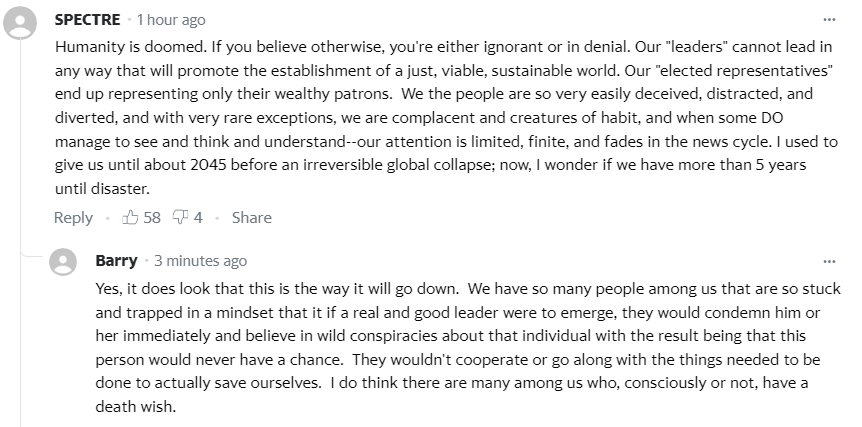A great writeup on the many ways to run stuff at startup. Oh, the simplicity of autoexec.bat!
Continue reading Five Ways to Run a Program On Your Raspberry Pi At Startup
|
||||||
|
Damn. Truth hits hard at 7am today. Been saying it for a few years now, but it is tough to read. I too, wonder if we have till the 2040’s.
Source: Climate change: Russia burns off gas as Europe’s energy bills rocket The Plan In the beginning, there was a plan, And the darkness was upon the face of the workers, And the workers went unto their Supervisors and said, And the Supervisors went unto their Managers saying, And the Managers went unto their Directors saying, And the Directors spoke among themselves saying to one another, And the Directors went to the Vice Presidents saying unto them, And the Vice Presidents went to the President, saying unto him, And the President looked upon the Plan And this, my friend, is how shit happens. Source: In the beginning, there was a plan, and then came the assumptions, TL:DR: http://ms-windows-store://pdp/?ProductId=9n4wgh0z6vhq Source: How to Install Free HEVC Codecs on Windows 10 (for H.265 Video) Microsoft is really showing their hand now a days. They love us so much, they want .99 cents for the new ‘divx’ codec. Yep, Bill’s once great company, the one that gave us things like Power Toys for free, now won’t even let you watch a modern movie without paying up. Why didn’t you charge the movie makers a buck to keep me from downloading it, eh, Satya? I though you were the master of the upcharge? Well, fsck you too Microsoft. You, and the cheap whore on your back. Recently found this application via Wilders Security forums. Windows Firewall Control is so good, Malwarebytes bought it and hired it’s creator! Give it a good look, it is uber powerful. But be quick – Malwarebytes has promised to delete this one from the internet at some point:
Source: BiniSoft.org Nice case design! Everything but access to pin headers, which I think can be handled pretty easily. Ordered up all the parts, keep watching for the build.
MS Giving away a OS? Wait, a not GUI OS?! What were the developers thinking back with WIndows 8? 1 Pixel window boarders are some kind of hell for everyone. It just goes to show how totally ignorant Microsoft developers are to real world use scenarios. Anyway, it is possible to fix this!
https://www.howtogeek.com/130138/how-to-change-the-window-border-size-in-windows-8/ 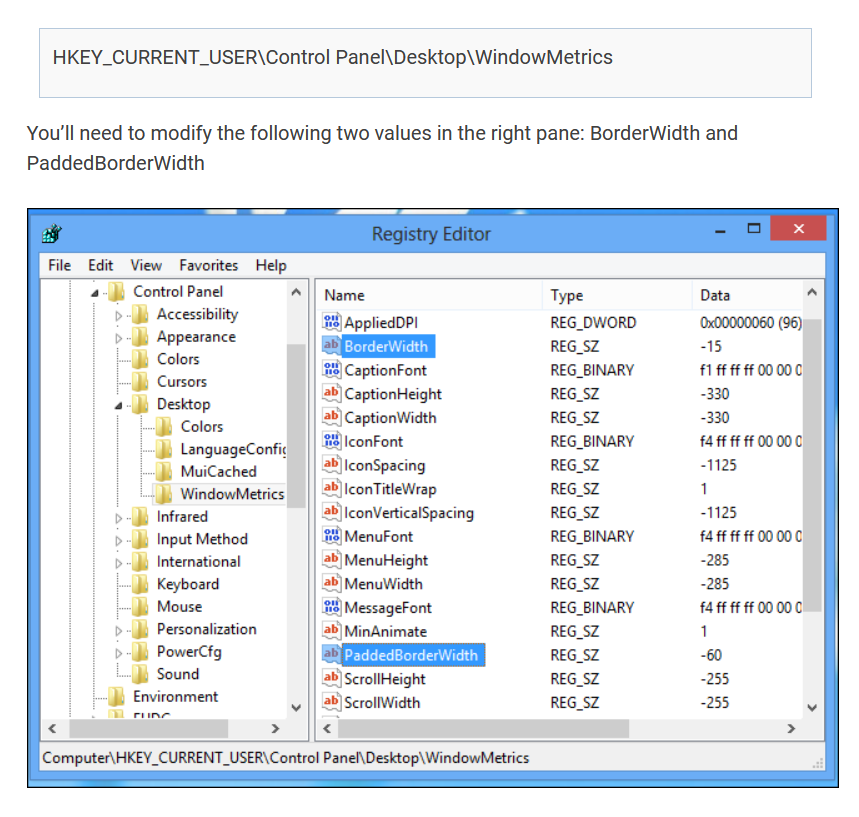  Spring cleaning on a summers day – of the digital sort. Cleaning up some steam games and I find that Elite Dangerous is using a whopping 27gb! In their defense, they tell you 20gb is required, and I’ve had the game installed forever… but still… dangerous indeed!  So MS has gone double back on the word, which is one way forward I guess. After saying that there would never be another:
[the above quote is a perfect example of why brainless exists, the actual quoted work is now killed off] Those who have been paying attention for a while now will see yet more similarities with Windows 11 and Vista. I’m not saying it, but MS clearly is, these are two stinking turds that need to go poof. Windows 12, and of course it will not be called ‘Windows 12’, I’m gonna go out on a limb and say it’ll be Windows Woke, or perhaps WindowsYourWay, as is the perceived market demand. WindowsTheyThem? WindowsWideOpen. Haha, we all know it’ll be Windows 365. Finally combining xBox and Windows in a online service based platform. Microtransactioning the fsck out of the consumer. Fondling their personal and corporate greed like a 8th grader on summer vacation, at the cost of business’s ability to business even more than today’s impossible environment. At least we now know not to pay attention to Windows 11… it’s a goner. Keep listening to the kids, Microsoft, and this will continue. Never just attempt to remove the Swartz. Remove, or remove not; there is no attempt.
Source: Two jailed after Valley Street shooting | News, Sports, Jobs – The Sentinel DistroWatch offers a very nice cheatsheet on what basic commands the different flavors of linux use. We’re talking the apt-get/yum/zypper stuff. Source: DistroWatch.com: Put the fun back into computing. Use Linux, BSD. Continue reading Linux Update Cheatsheet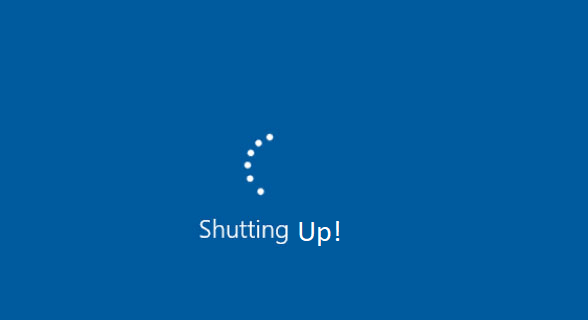 Let us see if we can neuter Windows 10. I’m so sick of Microsoft’s bu!!shit. They continue to fsck over business and their techie base. Modern Windows is nothing (but crap) compared to prior versions. If I need to go into the reasons, please just move along, this is not an article for you – in fact, this is not a site for you. Go away and never come back again. I don’t write this crap for you. So lets work on a plan to end this madness! For now, control of Window’s communication with Microsoft servers is step one. This page will remain a work in progress until I have enough for a full article, please feel free to contribute. Some links for now: So in going through the remains of Brainless from before the wipe, I ran across this site. I used their software in the past and they have some real neat offers. Unfortunately, there may be the possibility that the developer is Russian. Consider this strongly before visiting. Mill Yard Computing used to offer these tips for network monitoring. They have taken this down, so here it is for you: iftopOn CentOS it is in the EPEL repo. It shows a list of network connections and the data transferred over the past 2 sec, 10 sec & 40 sec (a bit like uptime). when it is running press the ? key to get help iftop (-n will disable hostname lookups) lsofSummarized from http://www.danielmiessler.com/study/lsof/ Continue reading Network MonitoringTo mount a physical hard disk onto a VirtualBox guest, we need to first create a VMDK configuration file which points to the physical disk, and then attach this VMDK file to the VirtualBox guest. VirtualBox running on Linux: VBoxManage internalcommands createrawvmdk -filename ~/sdd.vmdk -rawdisk /dev/sdd Now attach ~/sdd.vmdk to your guest as normal VirtualBox running on Windows: VBoxManage internalcommands createrawvmdk -filename c:\PhysicalDrive0.vmdk -rawdisk \ \ . \PhysicalDrive0 “\ \ . \PhysicalDrive0″ Is the DeviceID as seen by Windows, it can be found from the command: wmic diskdrive list brief Now attach c:\PhysicalDrive0.vmdk to your guest as normal Mounting a disk image (made with dd): Create a .vmdk config file as above. Use any attached hard disk. Even one in use. Then tweak it to point to your dd image file. The .vmdk config file is a simple text file. Here’s my tweaked version with some comments. # Disk DescriptorFile ##MYC## So the only things I actually changed were the CID, the number of sectors and the file location ##MYC## Then I commented out the original uuid lines ##MYC## CID must be different for each device mounted version=1 CID=6efb06b0 parentCID=ffffffff createType="fullDevice" # Extent description ##MYC## This number is the number of 512 byte sectors. The dd image filesize_in_bytes / 512 RW 625142528 FLAT "/3tb/ryph-newpc-images/eden-pc-final.dd" 0 # The disk Data Base #DDB ddb.virtualHWVersion = "4" ddb.adapterType="ide" ##MYC## Apparently the geometry parameters don't matter if the disk is greater than 8GB. Just leave them as they were ddb.geometry.cylinders="16383" ddb.geometry.heads="16" ddb.geometry.sectors="63" ##MYC## I commented out the uuid params. But I think they will get created again when you attach it ##MYC## ddb.uuid.image="6b29d83e-c656-40cf-919d-f8b2219761d2" ##MYC## ddb.uuid.parent="00000000-0000-0000-0000-000000000000" ##MYC## ddb.uuid.modification="5b4f167c-9bab-4e6a-935a-9dcf2ee9bc20" ##MYC## ddb.uuid.parentmodification="00000000-0000-0000-0000-000000000000" ddb.geometry.biosCylinders="1024" ddb.geometry.biosHeads="255" ddb.geometry.biosSectors="63" “dd” is the linux command for taking byte by byte copies of files. Since a hard disk behaves sort of like a big file in linux, we can use “dd” to take a copy or image. It is a good idea to zero all free space on the original disk before taking the image. This will make the empty space easier to compress. So if possible, mount the original disk, cd onto it and run the following commands to create file to fill the remaining hard disk space with zeros, you can then delete the file. Continue reading Use dd to image a diskNever too early to start thinking about how to drive! I had linked to this BestRide article back in Oct, 2016 on my old site. Now it seems that the link is dead as so often happens, and in this case the information is important enough to resurrect and host here. This is one of the very best guides to winter driving I’ve ever read. Accurately delivered in an intelligent voice and yet short enough that even the average American should be able to focus long enough to take it all in. Kudos to Wyatt Knox! |
||||||
|
Copyright © 2026 If I only had a brain - All Rights Reserved Powered by WordPress & Atahualpa |
||||||