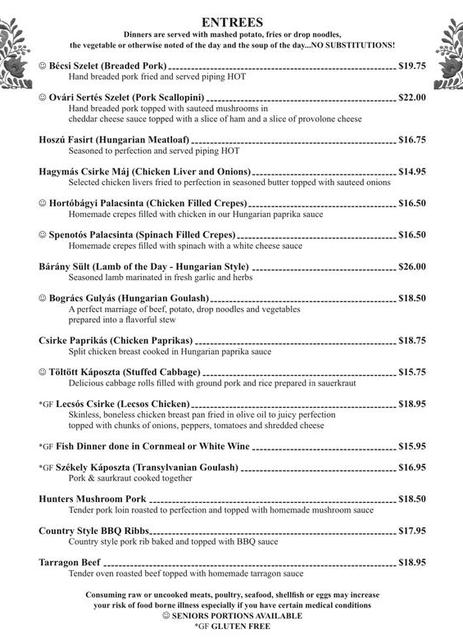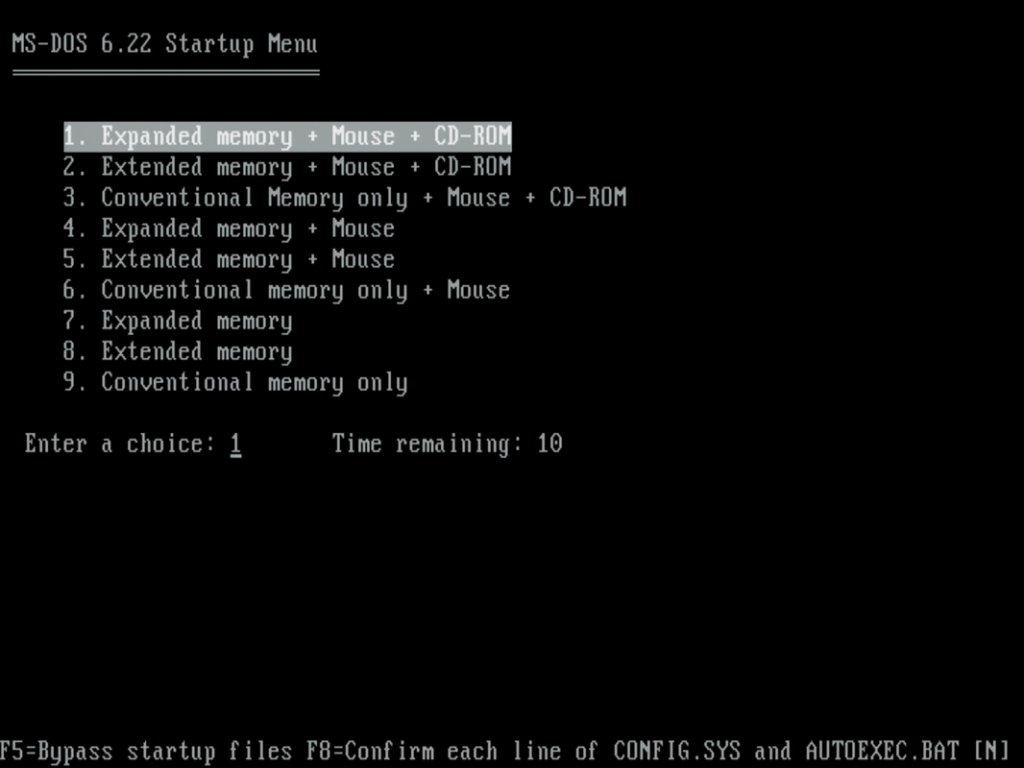So back in August there was a flurry of activity around this subject. In the time since, we have seen MS capitulate on the hardware requirement, now stating that your incompatible hardware ‘may’ not receive updates in the future.
I am still undecided at this time – mostly because Microsoft has pissed me off one too many times and I have lost faith in them. They are liars. They are unfaithful. They are drive by greed and are insecure as to what they stand for.
These traits do not contribute to a supportive foundation – whatever they build today will fall tomorrow as they have no belief in their own work. Windows 11 is the best evidence of these statements as possible.
Additionally, it appears that Windows 10 will in fact get updates for quite some time – MS is offering paid support for at least 3 years, and as we can see with their continued support of Windows 7 in 2023, they likely will continue to release critical patches for years to come.
0Patch has already publicly stated that they will offer patches for Windows 10 until at least 2030.
On top of all of this, I am unsure as to why anyone needs to patch anything anyway. Perhaps browsers, when critical faults are addressed, but at a OS level I have serious questions as to why one should update at all. With a basic firewall and trusted local users, some common sense regarding what you click on and download, I fail to see the need for updating. In fact with as rushed and haphazard as Microsoft’s updates are, applying updates immediately after release is a foolhardy practice and not recommended by most industry pros.
I have several Windows 10 systems on my home network that do not receive updates (for years now) and they are just fine.
The article linked below has some smart comments, I’ll post a few of the links suggested within, but give it a read.
Source: Windows 10 Support ends in exactly 1 year – here are your options – gHacks Tech News
https://www.0patch.com/pricing.html
https://massgrave.dev/
https://quad9.net/
https://safing.io/features/